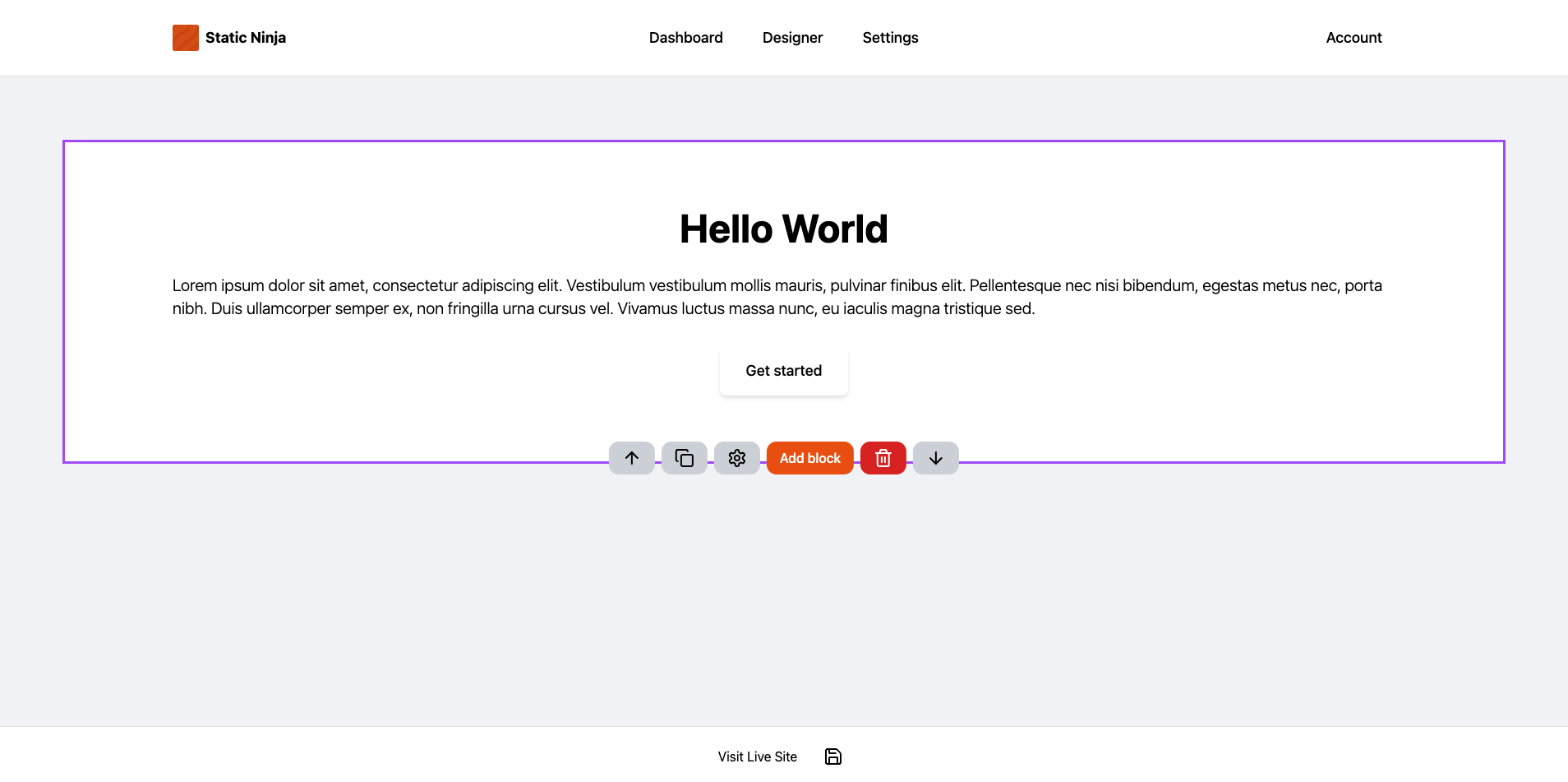Create your first site
Log in to your account
In order to create a site in Static Ninja, you have to create an account. If you don't have an account, click here to create an account.
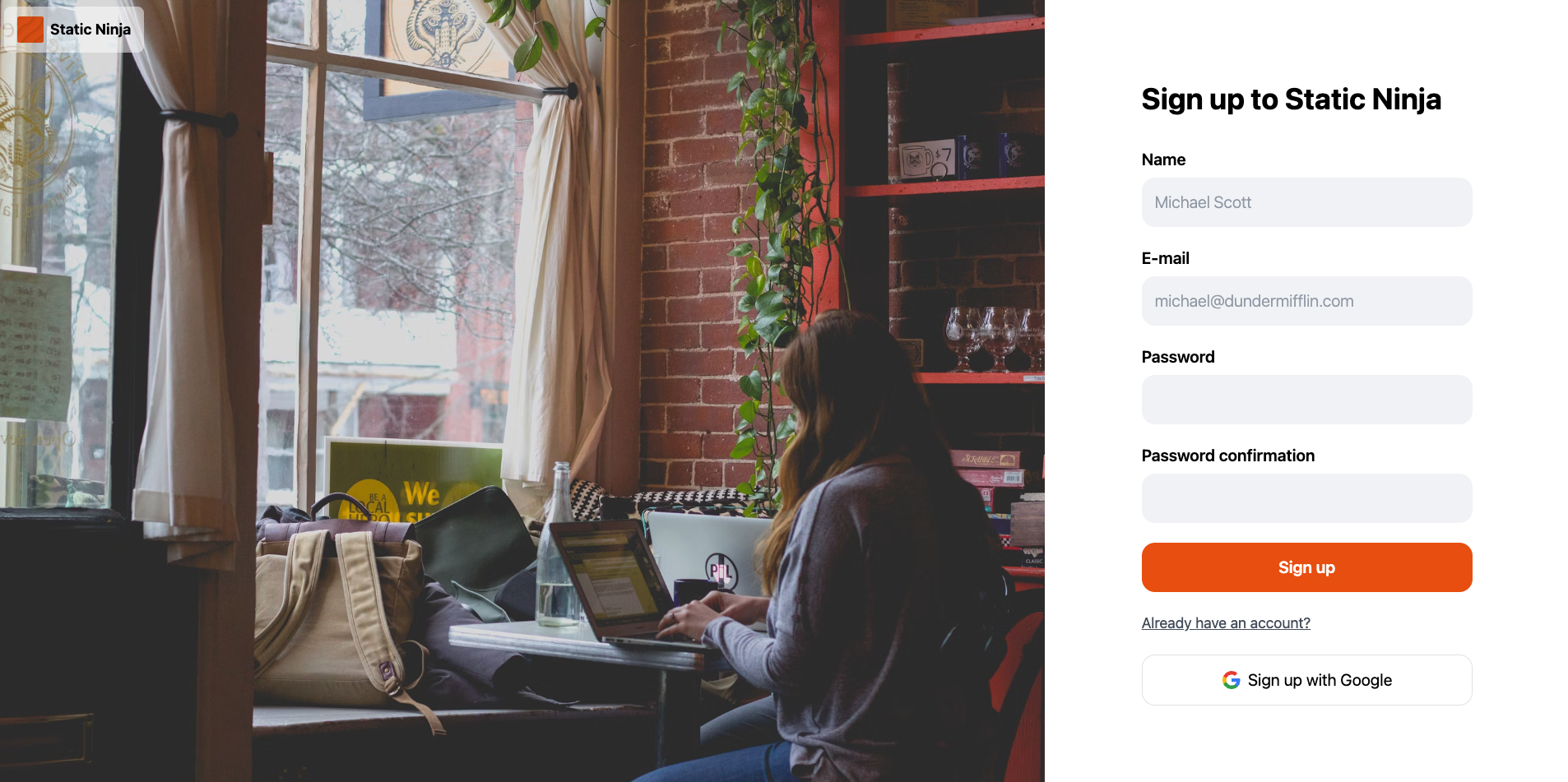
If you already have an account, login by clicking here.
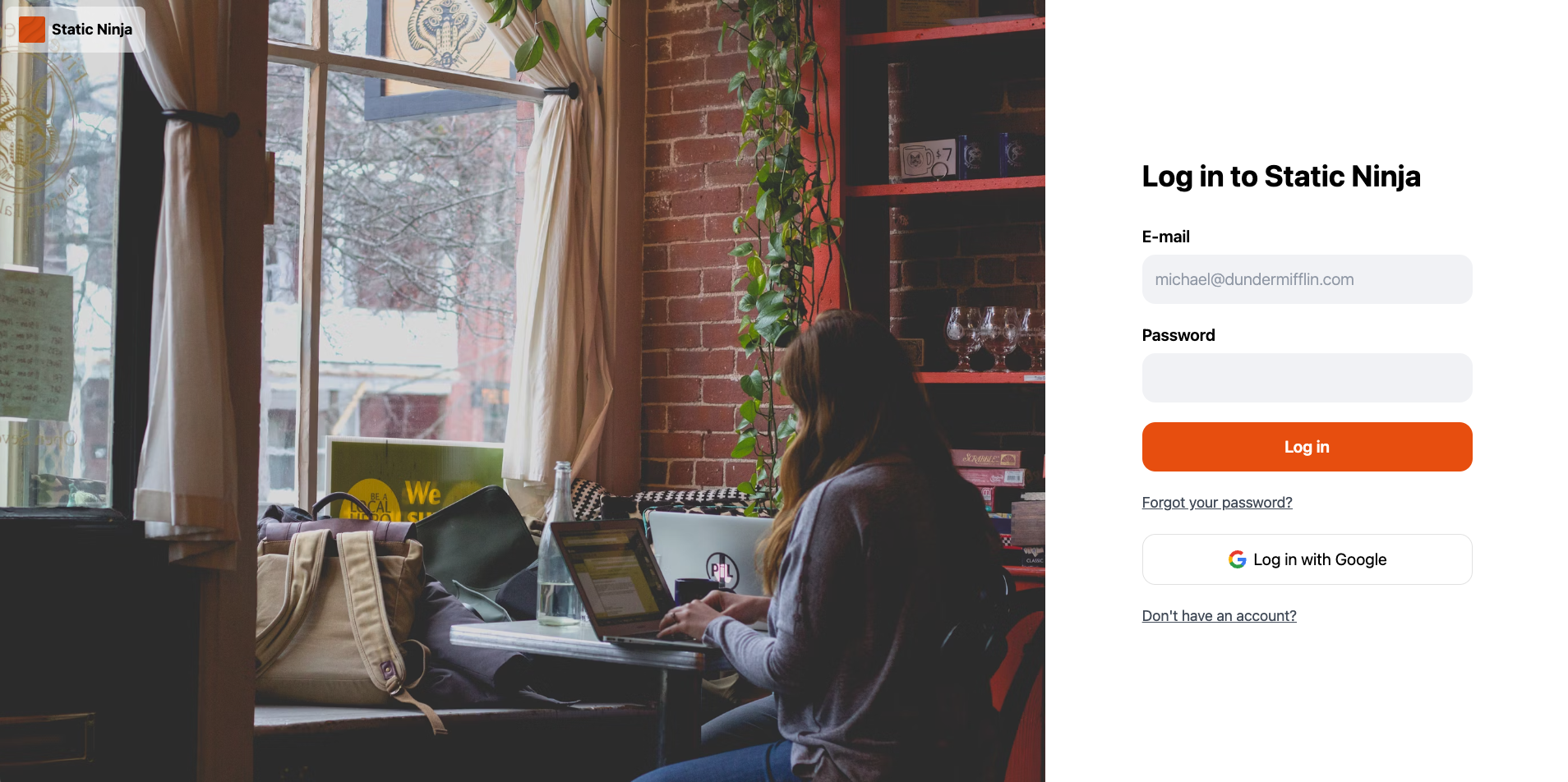
After you log in, you should be redirected to the dashboard.
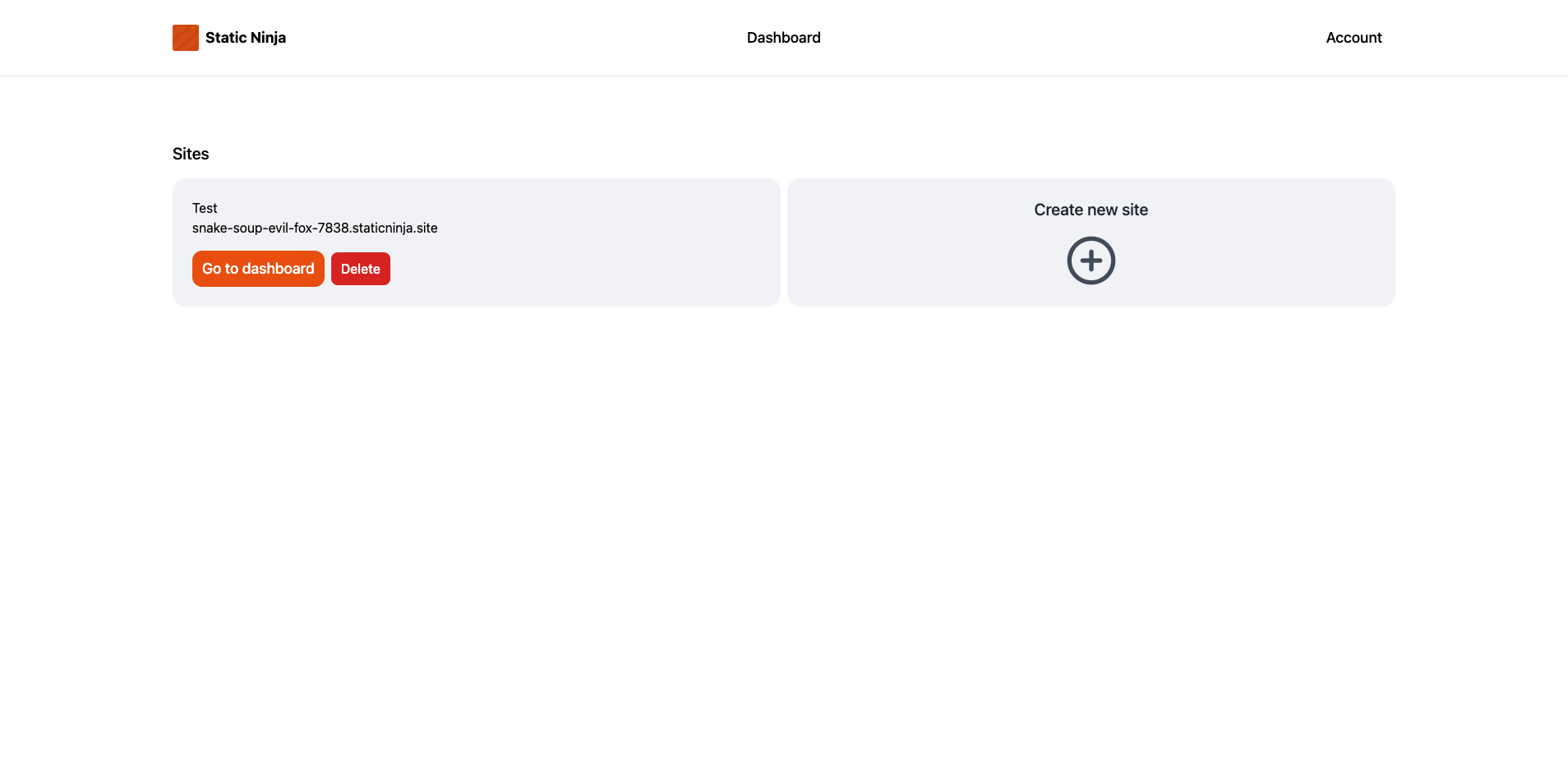
Click to "Create new site". You'll be redirected to a new page. This form will require you to give your site a name, it will be used as an identifier in your dashboard. Next input is Domain, and it's optional. If you don't fill it, the system will randomly generate you one. If you give a domain, it will first check it's availability and then use it if it's available. You shouldn't write a full domain like domain.com, you can only use a subdomain that ends with .staticninja.site. If you want to use your own domain, please schedule a call with us to upgrade your plan.
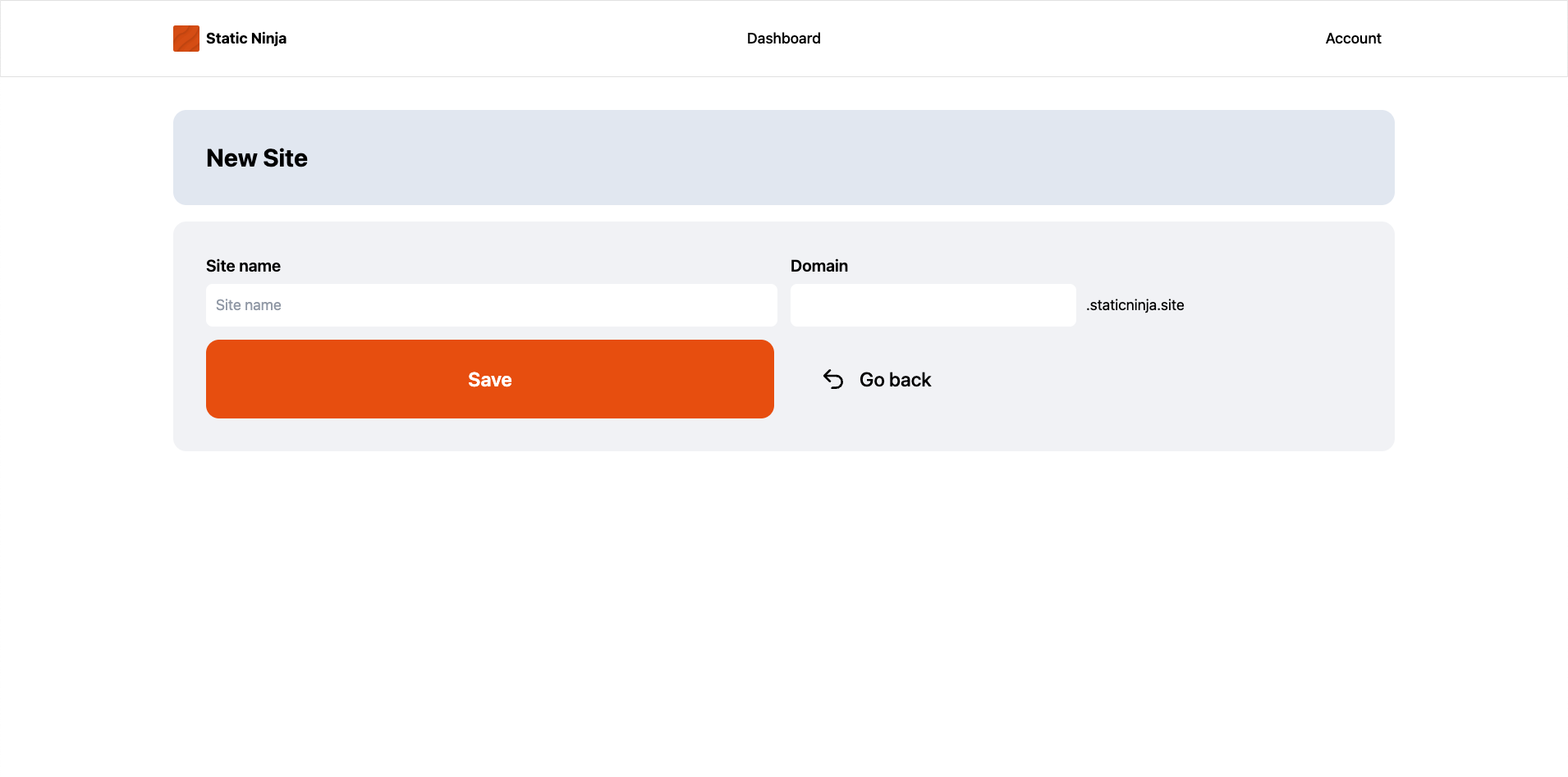
If everything goes well, you'll be redirected to the designer page of your site. In here you can start adding blocks to your page.
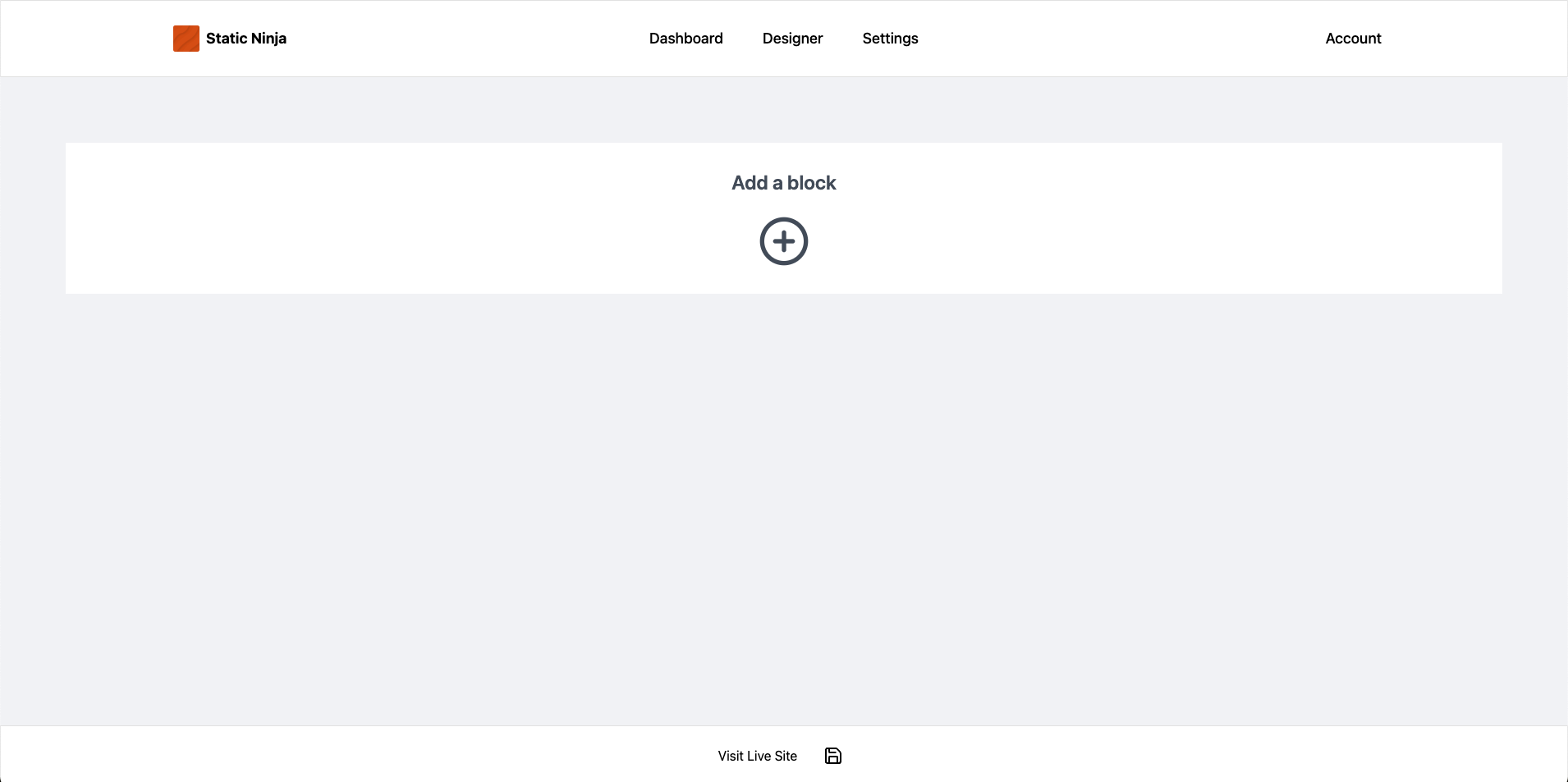
Click to the "Add a block" button, and select a block. After that click the save button that is on the bottom toolbar, and your site is published! You can view your live site by clicking to "Visit Live Site".