Deleting site
Log in to your account
In order to create a site in Static Ninja, you have to create an account. If you don't have an account, click here to create an account.
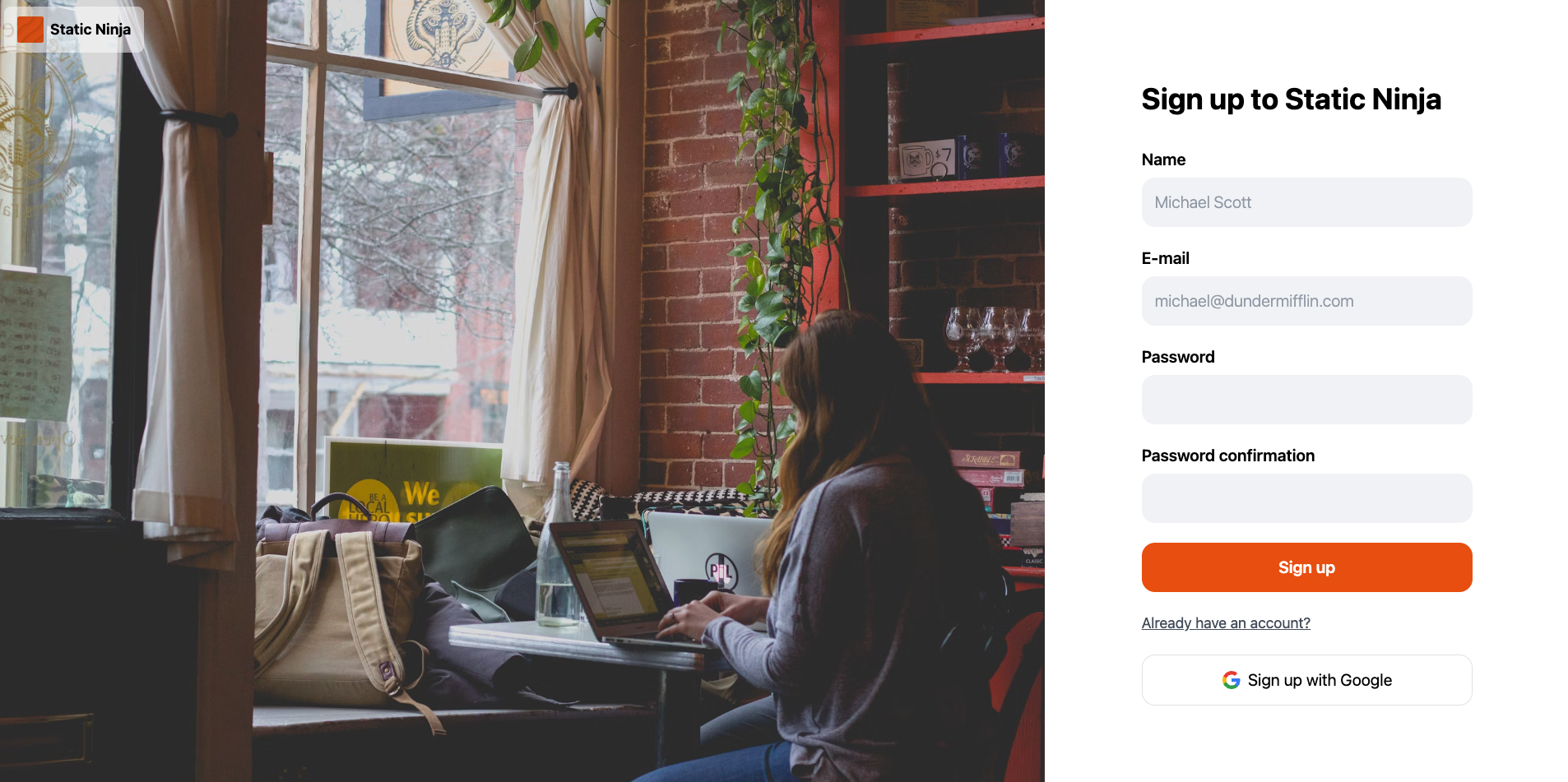
If you already have an account, login by clicking here.
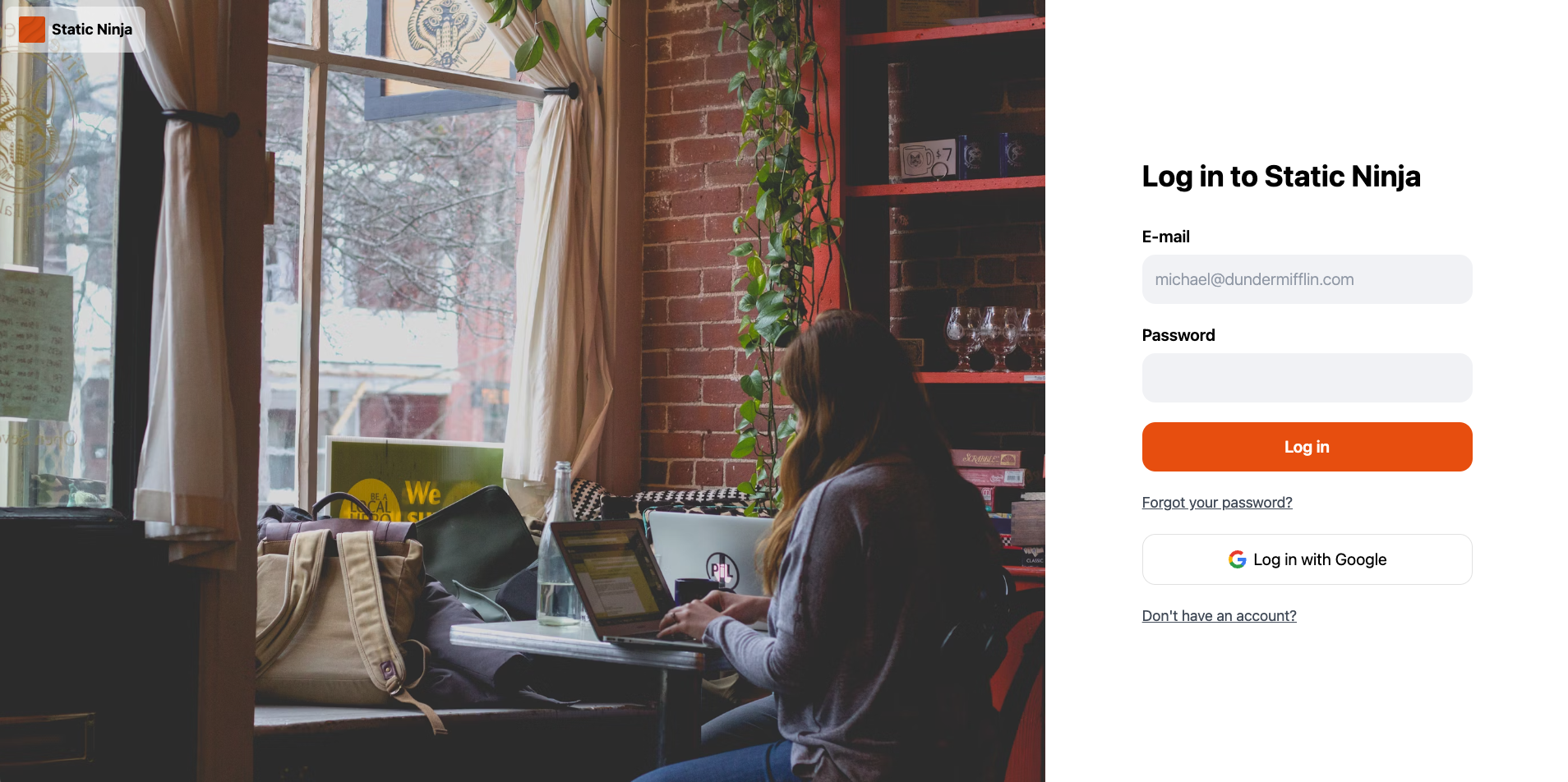
After you log in, you should be redirected to the dashboard.
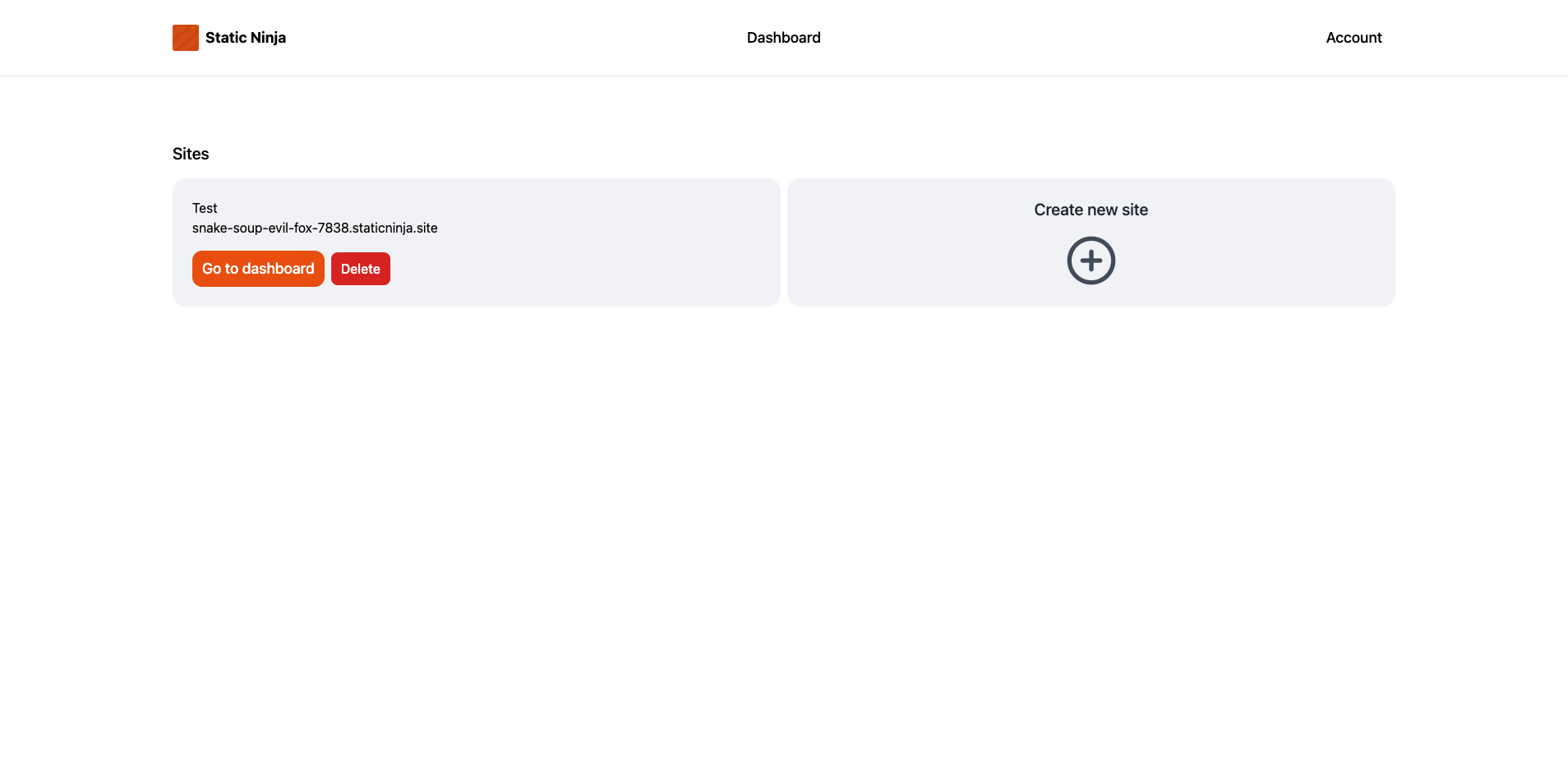
Just click the "delete" button that is in the same box with the site you want to delete. If everything goes well, your site will be deleted.